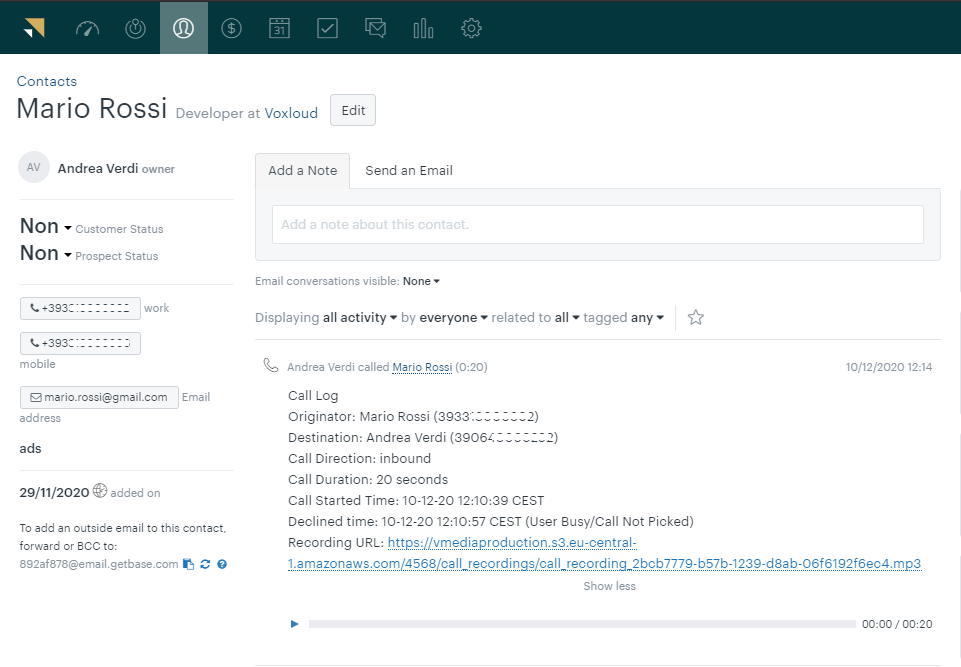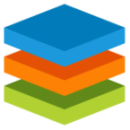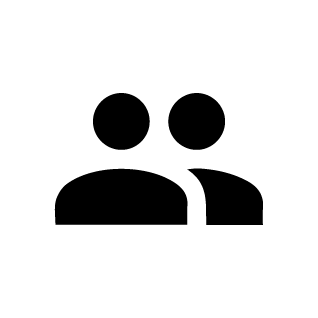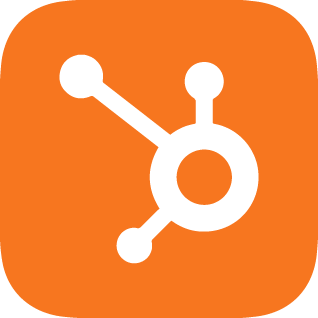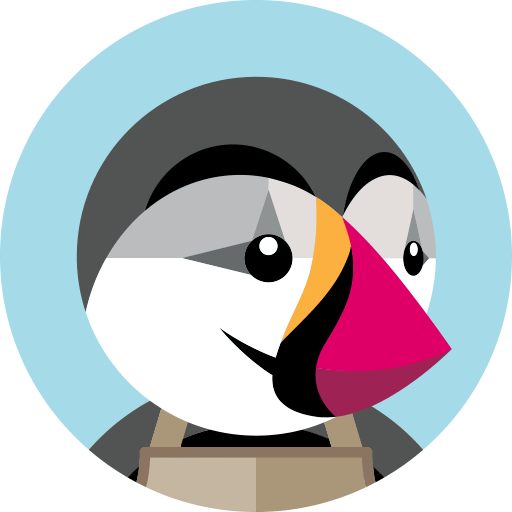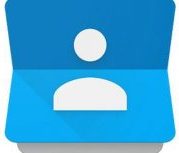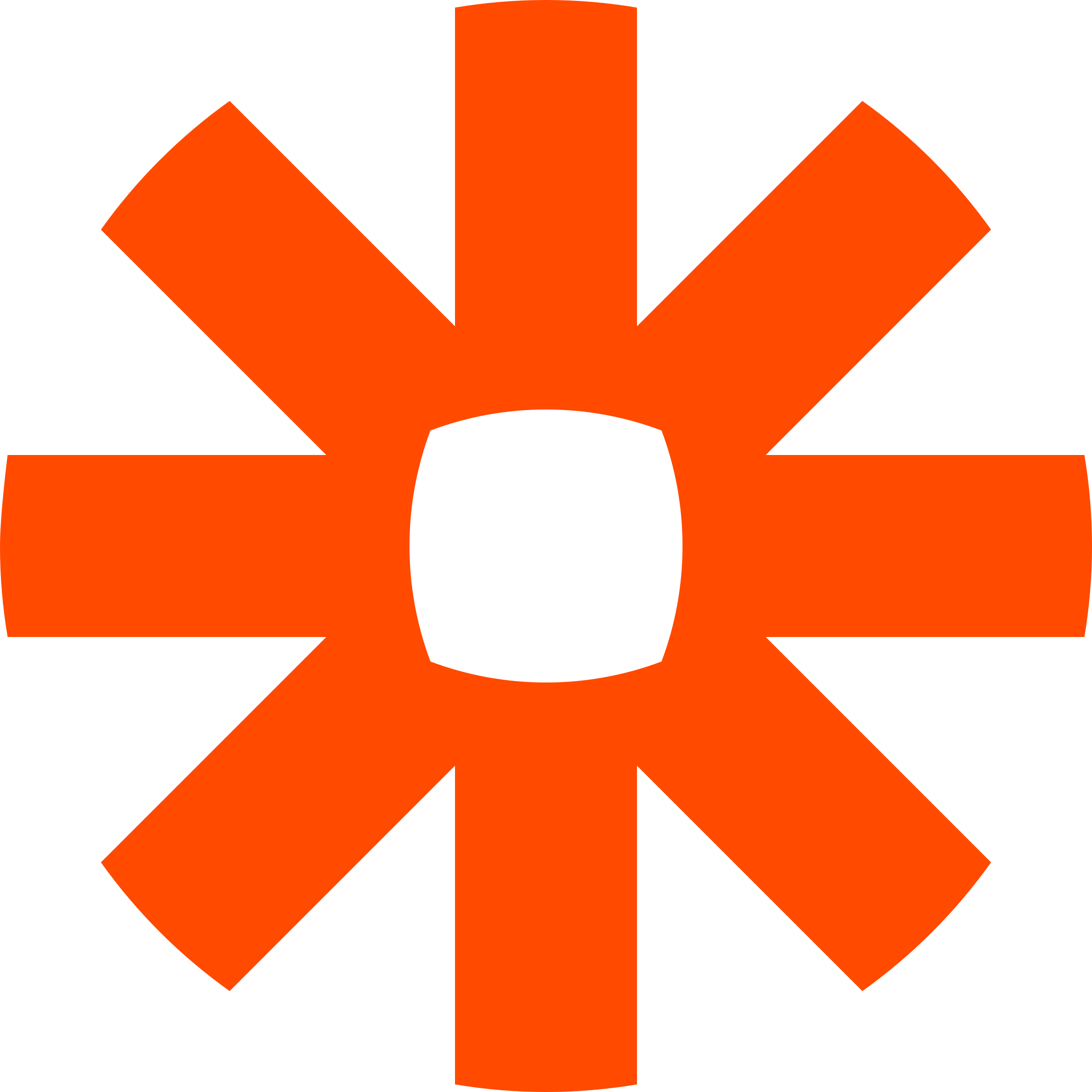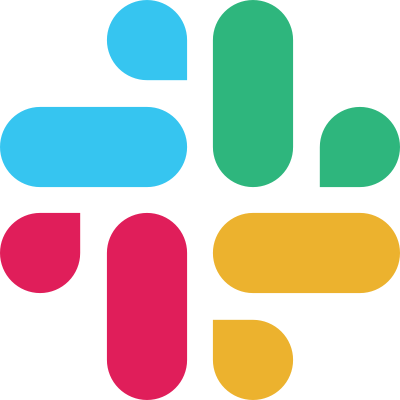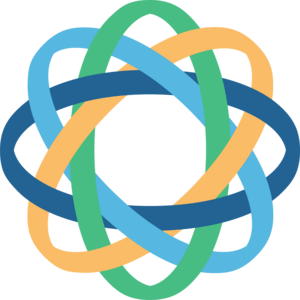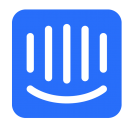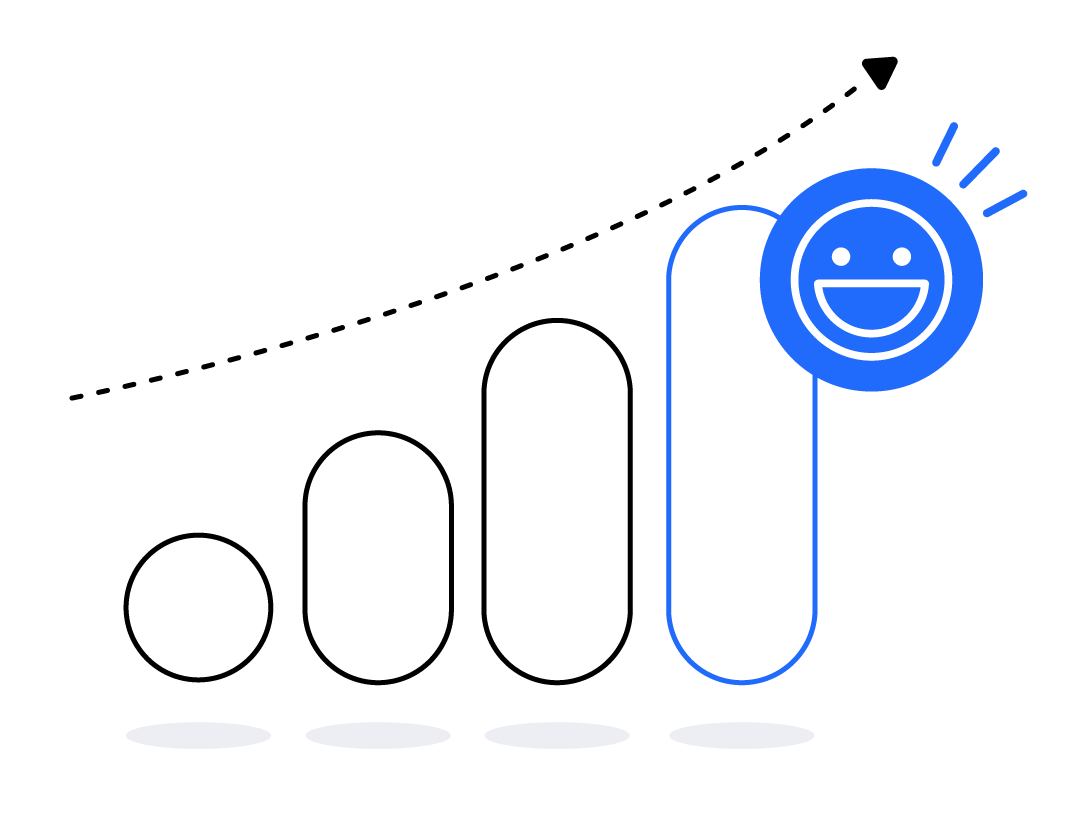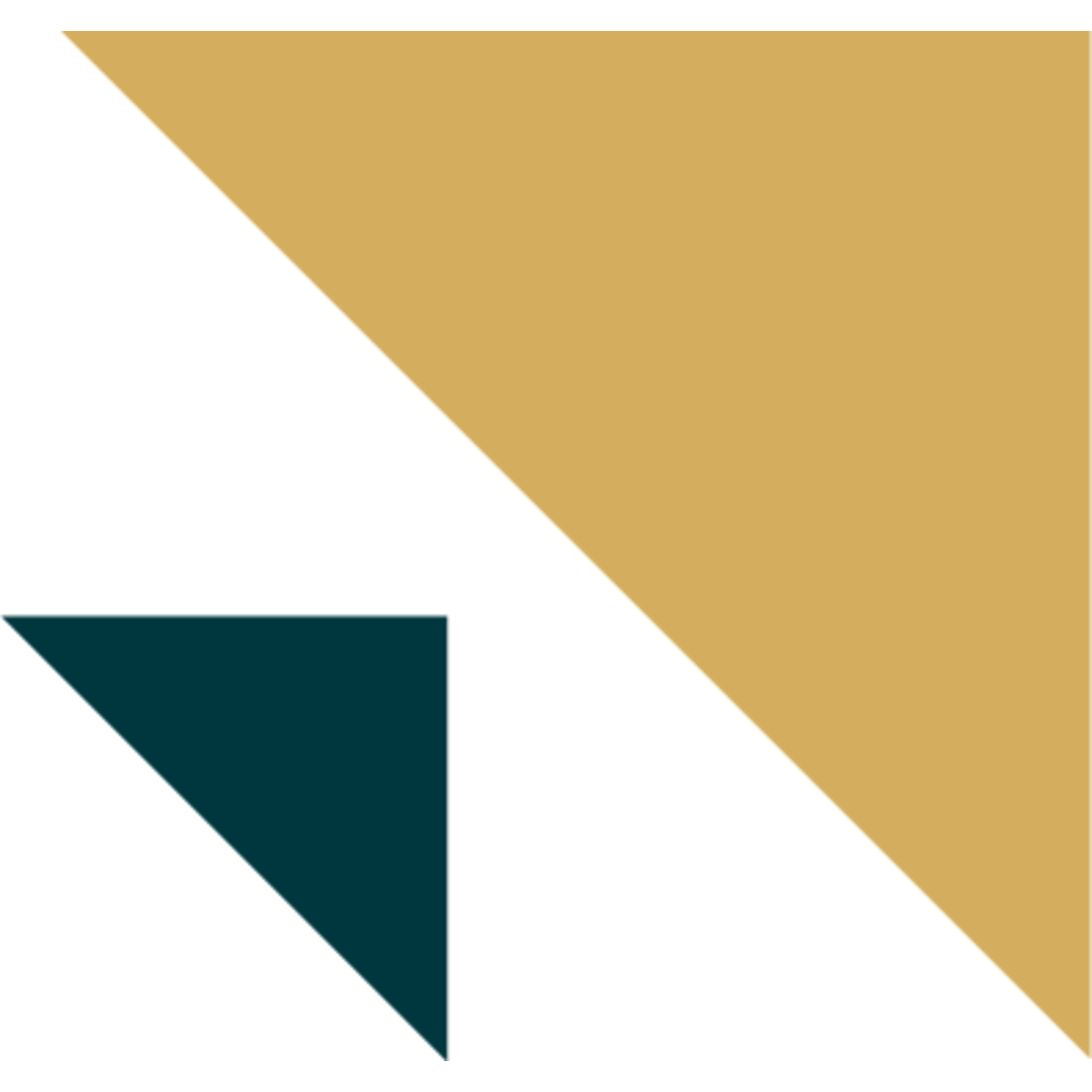
Zendesk Sell integration
Voxloud allows you to connect your business telephony with a click with Zendesk Sell, centralizing the data in a single interface and using the Zendesk Sell data to help you give context to the interactions with your customers.
This integration allows you to increase business productivity with the following features:
- Automatic call log in Zendesk Sell for each call made, lost, received or left on voicemail
- Automatic customer identification when a call arrives based on the Zendesk Sell contacts list
- Access to the Zendesk Sell contacts list from the PC app
What you will see in Zendesk Sell
- In contact details, you will be able to see all the calls made, missed, received or the voicemail messages related to the contact.
- From the contact details you can easily access the call recording with a click
- Integration of contacts related to contact in Voxloud
To activate the integration, simply connect Zendesk Sell to Voxloud by activating the integration with one button.
Do you need help to activate the integration?
By clicking on “Documentation” you can access the step by step guide that will allow you to activate the integration in a few simple clicks.